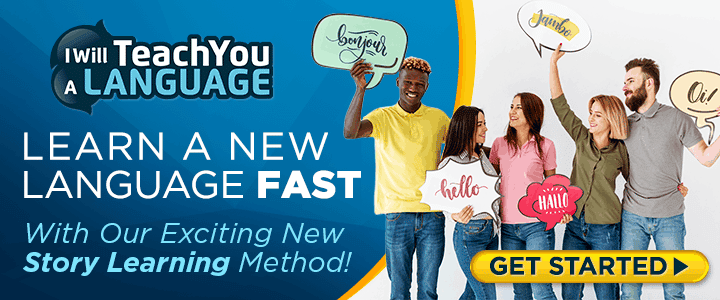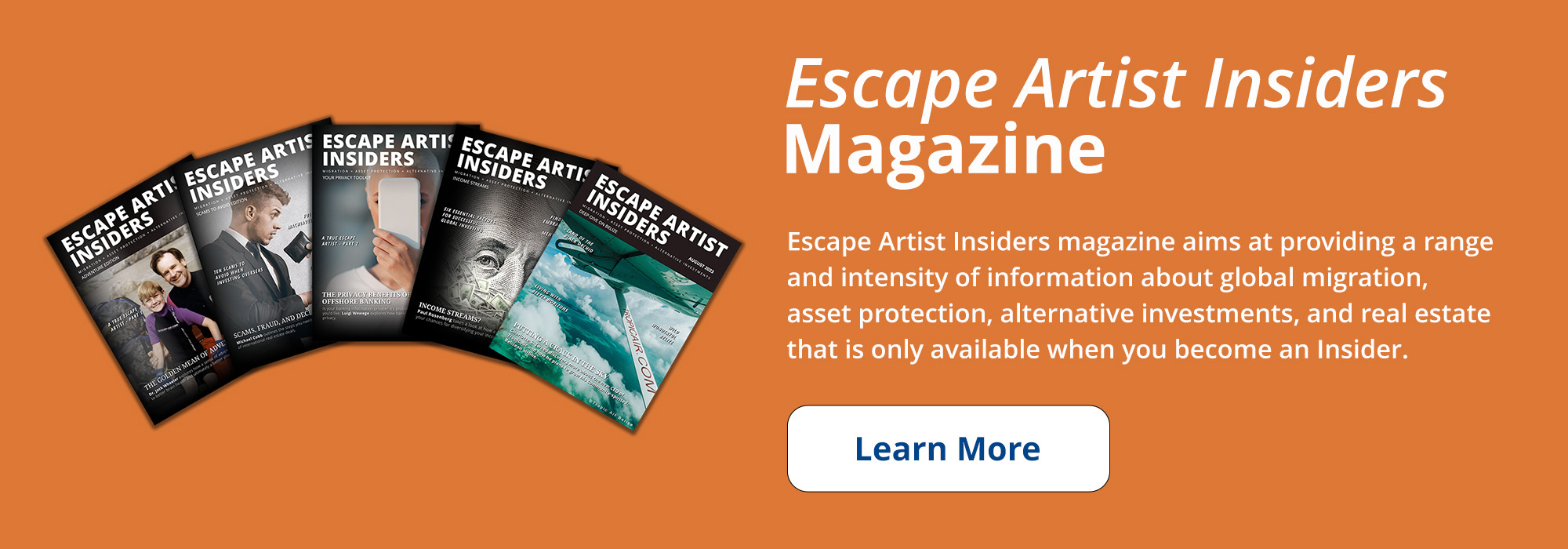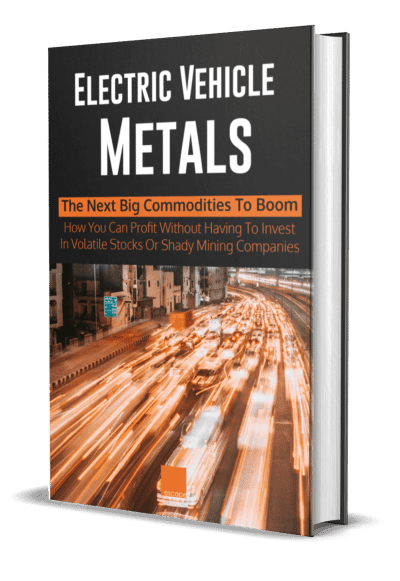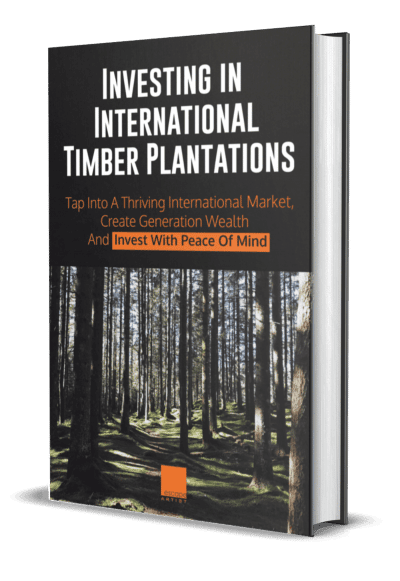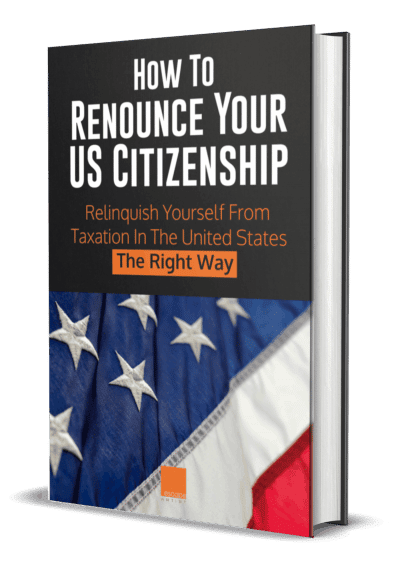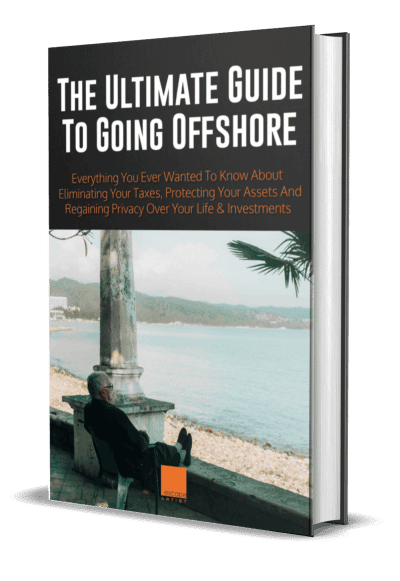Why You Should Use An IMEI Checker Tool When Buying A Used Mobile Device
Mobile device manufacturers have to abide by a number of regulatory rules regarding their products.
While many of these regulations may differ between regions and countries, the IMEI number is one of the few internationally accepted identification attributes that all manufacturers are required to add to their mobile devices.
An IMEI or International Mobile Equipment Identity number is a 15 digit number that is used to identify mobile devices.
Before we get into where you can find the IMEI number of your device and why you should use an IMEI checker tool while buying a used device, let’s begin by understanding what an IMEI number looks like.
Dissecting The IMEI Number
As mentioned earlier, an IMEI number is made up of 15 digits. These digits are divided into four parts. Each part is separated from the others by hyphens. This is what an IMEI number looks like:
AB-CDEFGH-IJKLMN-O
Each alphabet here denotes a numerical digit. The first two parts of the IMEI number (AB-CDEFGH) make up the TAC of a device.
TAC stands for Type Allocation Code and the TAC of any device is used to identify the manufacturer and the model of a device. This means several phones of the same make and model will have the same TAC.
However, there are certain exceptional cases where the same phone model has multiple TAC. This is due to changes in production location or other manufacturing-related changes.
The third part of the number (IJKLMN) is unique for all devices. This is the number used to identify different devices and is decided by the manufacturer. The final number (O) is known as the ‘check digit’ and is used to check if the IMEI number abides by the necessary regulations.
Now that we understand the IMEI number, let us look at the ways you can obtain the IMEI number of a mobile device:
How To Locate The IMEI Number On A Device
The most popular way to check the IMEI number of any device is using its dialer. Simply open the dialer and dial in *#06#. As soon as you type the final #, the device’s IMEI number will be displayed on the screen.
Experience the Insider community that takes your international lifestyle to the next level. Download your FREE guide
"18 Steps to Implementing Your Plan B" instantly!
Another way to check the IMEI number is in the settings of the device. For Apple devices, tap the ‘Settings’ icon, tap ‘General’ and then tab ‘About’. The subsequent screen will contain all the basic information about the device, along with its IMEI number.
For Android devices, the process is very similar. Simply tap the ‘Settings’ icon and then tap the ‘About Phone’ option and you will be taken to a screen that displays the IMEI number of the device along with other general information.
What Is An IMEI Checker Tool And Why You Should Use It While Purchasing A Used Phone:
Law enforcement authorities use the IMEI numbers of devices to track stolen and lost devices. Whenever a device is reported lost/stolen, the authorities block the IMEI number so that the user cannot use the device.
An IMEI checker tool is a tool that will return all the information about a device when the user enters an IMEI number. This tool is important because it can tell you if the device you are about to purchase is stolen or blacklisted.
This way, you can rest assured that you have purchased a genuine device that will not invite any sort of trouble to your doorstep.
Conclusion
Purchasing a used phone may seem like a straightforward task but there are certain complex considerations involved. You never know what kind of activities were done on the device before it was sold to you. Therefore, by checking the IMEI number of your phone, you can safeguard your interests by running a sort of ‘background check’ on the device you are about to purchase.
I hope you enjoyed reading this article: Why You Should Use An IMEI Checker Tool When Buying A Used Mobile Device
Like Our Articles?
Then make sure to check out our Bookstore... we have titles packed full of premium offshore intel. Instant Download - Print off for your private library before the government demands we take these down!